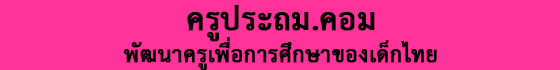สาระน่ารู้
แก้ flash drive ซ่อนไฟล์

-
กลุ่มไลน์ข่าวการศึกษา
กลุ่มไลน์ข่าวการศึกษา
แก้ flash drive ซ่อนไฟล์
start > run > cmd > ok
บางคนไม่เห็นรัน กด windows (ปุ่มสัญลักษณ์ windows ที่อยู่ระหว่าง Ctrl กับ Alt) + r > cmd > ok
แล้วก็ไปที่ drive ที่เก็บข้อมูลแต่มองไม่เห็นอะไรผมสมมุติว่าเป็น drive H นะครับ
ก็สั่ง
H:
(พิมพ์ H แล้วตามด้วยเครื่องหมาย : (โคล่อน) เสร็จแล้วกด Enter
แล้วพิมพ์
attrib * /d /s -h -r -s
ทีนี้เจอไฟล์เจอ folder อะไรก็พิมพ์ตามนี้
attrib -h *
Displays or changes file attributes. ATTRIB [+R | -R] [+A | -A ] [+S | -S] [+H | -H] [+I | -I] [drive:][path][filename] [/S [/D] [/L]] + Sets an attribute. - Clears an attribute. R Read-only file attribute. A Archive file attribute. S System file attribute. H Hidden file attribute. I Not content indexed file attribute. [drive:][path][filename] Specifies a file or files for attrib to process. /S Processes matching files in the current folder and all subfolders. /D Processes folders as well. /L Work on the attributes of the Symbolic Link versus the target of the Symbolic Link